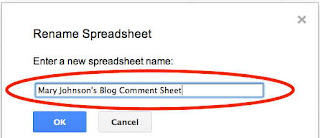今日は アクティビティーが 四つあります(A ~ D)
A. This is the Evaluation Criteria (ひょうかきじゅん) which the last year students created.
If you want to add anything, leave comments on this blog.(5分)
Bはポッドキャストのグループでしてください。
B.もういちど プロポーザルをかきましょう。(30分)
- 上のEvaluation Criteria・評価基準(ひょうかきじゅん)とクラスメートのコメントをよくよんでください。
- プロポーザルのかみ(form for the Second Proposal)はコースワークスにあります。(CourseWorks > Files&Resources)
- あしたまでに(by tomorrow)リーダーは先生にメールでおくってください。
CとDは一人でしてください。
C.ブログポストをよみましょう。(10分)
下のポストから一つえらんで(Choose one)、よんでブログにコメントをかきましょう。
- 江口(えぐち)先生の「ギターをひきますか (Do you play guitars?) 」のポスト
- 立見(たつみ)先生の「テレビドラマとアニメ」のポスト
D. ブログをかきましょう。(15分)
- みなさんの好きなもの(本、えいが、おんがく、え、アート、コマーシャルなど)は何ですか。
- どうしてそれが好きですか。
*ブログは日本語でかいてください。漢字(かんじ)もつかってください!(If you cannot express in Japanese, use English.)
☆ これ(アクティビティーD)は 明日・二月六日(水曜日)のしゅくだいです。
☆ これ(アクティビティーD)は 明日・二月六日(水曜日)のしゅくだいです。